Partner Checkout Design Guide
In order to ensure customers understand the payment methods offered and have a consistent experience with Billie across multiple platforms, we have created this comprehensive step-by-step guide on how to display Billie on your checkout page.
This Checkout Design covers all steps and options which can be adjusted for a rather manual setup of Billie in the checkout. For any standard integration way, this instruction manual can be neglected.
Checkout Design via a Partner integration
Below you will find our Billie Badges, as well as the correct labels for Payment Descriptor, Additional Subheading, and Additional Payment Information.
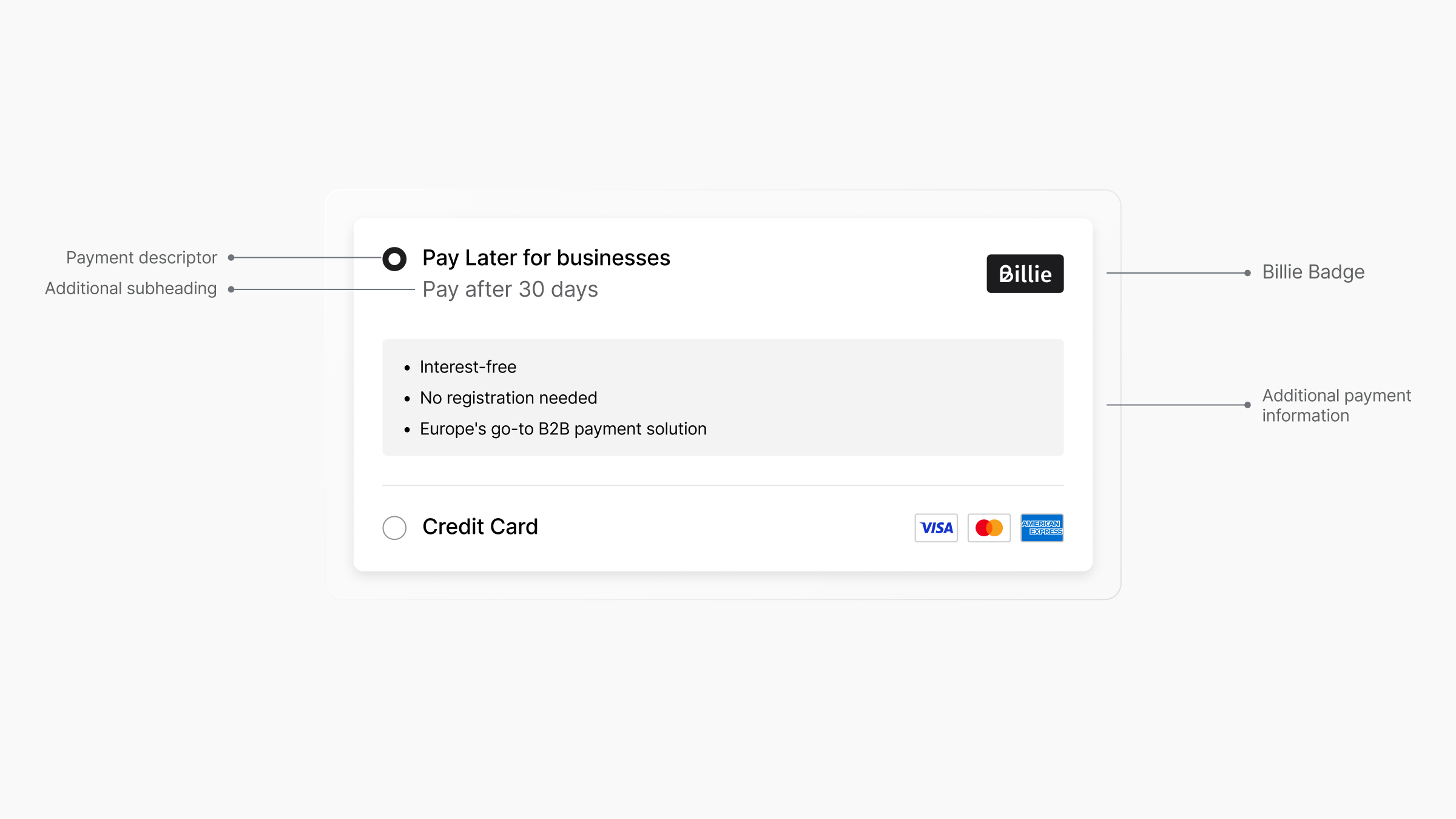
Step 1: Add the correct labels
Let's start with selecting the correct labels, which you can copy from the options below. You can choose between the two variants:
- Payment Descriptor + Subheading + short Payment Information
- Payment Descriptor + NO Subheading + space for more elaborate Payment Information
The second variant should only be used if you have integrated Billie using your Klarna integration with paywall.
Variant 1 (default)
Payment Descriptor (DE) | Additional Subheading (DE) | Additional Payment Information (DE) |
|---|---|---|
Kauf auf Rechnung für Firmenkunden | Jetzt kaufen, erst in [XX] Tagen bezahlen |
|
Payment Descriptor (EN) | Additional Subheading (EN) | Additional Payment Information (EN) |
|---|---|---|
Pay Later for businesses | Pay after [XX] days |
|
Payment Descriptor (SE) | Additional Subheading (SE) | Additional Payment Information (SE) |
|---|---|---|
Betala med faktura för företag | Beställ nu, betala om [XX] dagar |
|
Payment Descriptor (NL) | Additional Subheading (NL) | Additional Payment Information (NL) |
|---|---|---|
Zakelijk op rekening betalen | Betaal in [XX] dagen |
|
Payment Descriptor (FR) | Additional Subheading (FR) | Additional Payment Information (FR) |
|---|---|---|
Paiement sur facture pour les pros | Payer sous [XX] jours |
|
Payment Descriptor (NO) | Additional Subheading (NO) | Additional Payment Information (NO) |
|---|---|---|
Fakturakjøp for bedriftskunder | Betal [XX] dager etter forsendelse |
|
Payment Descriptor (FI) | Additional Subheading (FI) | Additional Payment Information (FI) |
|---|---|---|
Ostolasku yritysasiakkaille | Maksa [XX] päivää lähetyksen jälkeen |
|
Payment Descriptor (DK) | Additional Subheading (DK) | Additional Payment Information (DK) |
|---|---|---|
Betal med faktura for virksomheder | Betal om [XX] dage |
|
Payment Descriptor (IT) | Additional Subheading (IT) | Additional Payment Information (IT) |
|---|---|---|
Pagamento in fattura per aziende | Paga in [XX] giorni |
|
Payment Descriptor (ES) | Additional Subheading (ES) | Additional Payment Information (ES) |
|---|---|---|
Pago por factura para empresas | Paga en [XX] días |
|
Variant 2 (Paywall option only for Billie via Klarna)
| Payment Descriptor (DE) | Additional Payment Information (DE) |
|---|---|
| Kauf auf Rechnung für Firmenkunden | Jetzt kaufen, erst in [XX] Tagen bezahlen. Ohne zusätzliche Kosten. Keine Registrierung erforderlich. Die führende B2B-Lösung in Europa. |
| Payment Descriptor (EN) | Additional Payment Information (EN) |
|---|---|
| Pay Later for businesses | Pay after [XX] days. Interest-free. No registration needed. Europe's go-to B2B payment solution. |
Step 2: Integrate the Billie Checkout Badge
The standard size for implementation is 64px x 32px. The minimum size is 27px width.

Refer to the following links to implement the Billie Checkout Badge:
SVG
https://static.billie.io/badges/Billie_Checkout_Default.svgPNG
https://static.billie.io/badges/Billie_Checkout_Default.pngOur preferred integration features our Billie black badge as seen above. It should always be displayed alongside the Payment Descriptor and should never overlap with other content, such as text or other elements.
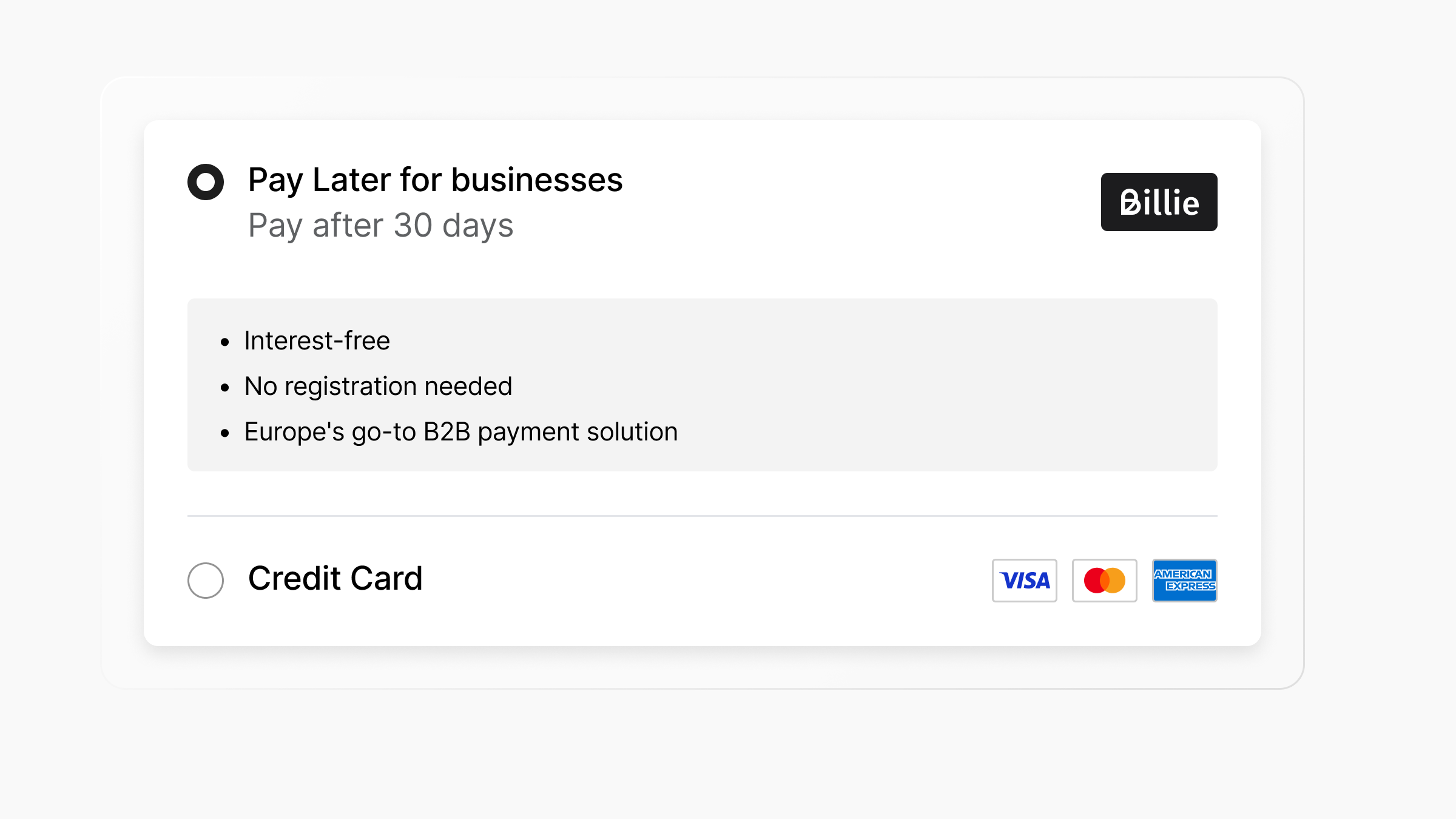
If your checkout has a dark background and does not offer visibility against our standard badge, a white badge is also available.

Refer to the following links to implement the white Billie Badge:
SVG
https://static.billie.io/badges/Billie_Checkout_White.svgPNG
https://static.billie.io/badges/Billie_Checkout_White.png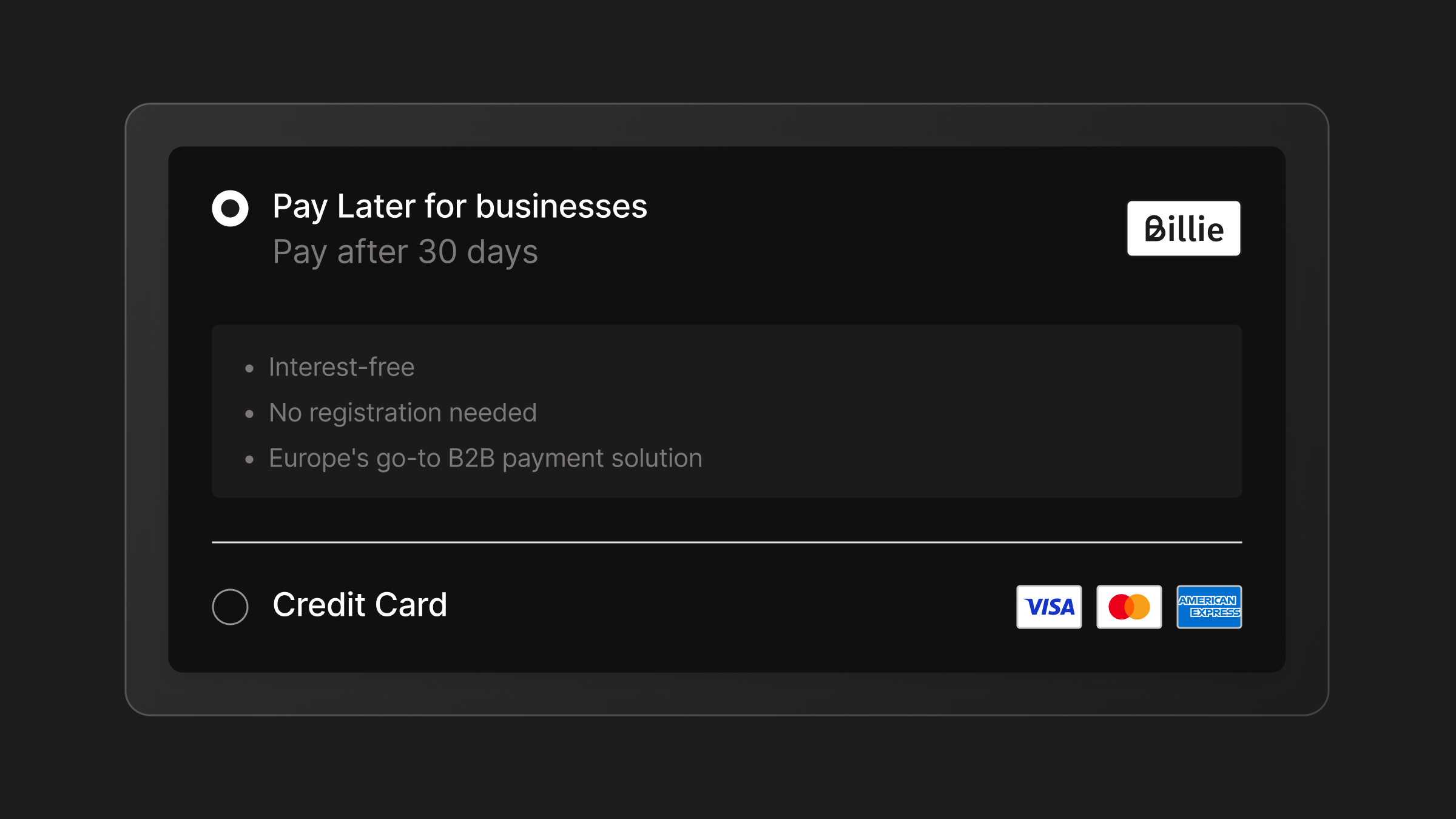
Step 3: Check your results!
Please ensure that all the elements have been implemented properly. You can use our "Don'ts" overview below to make sure that you have taken all the right steps.
Don'ts
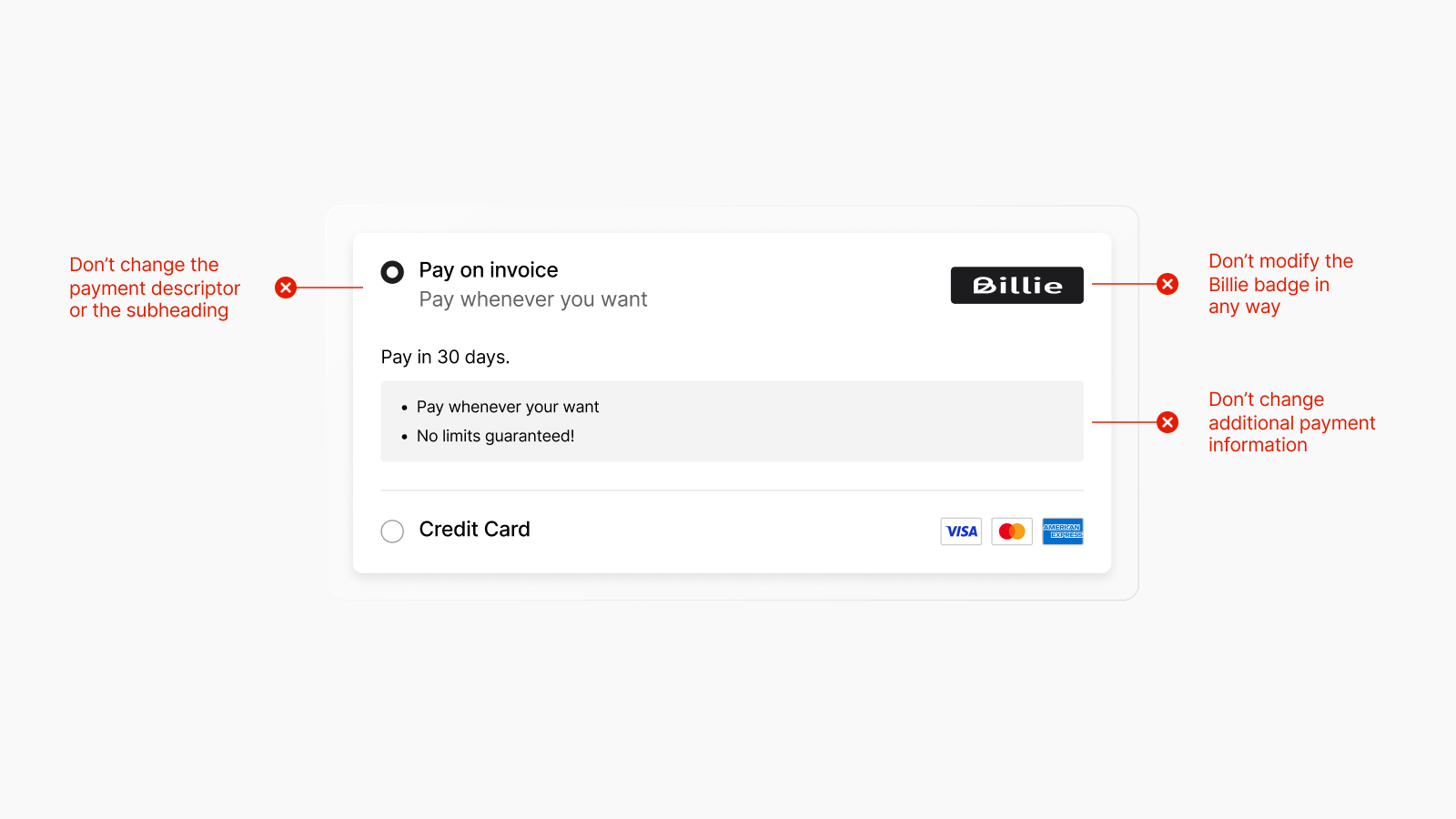
If you need support on integration best practices, please feel free to contact us.
Updated 3 months ago
